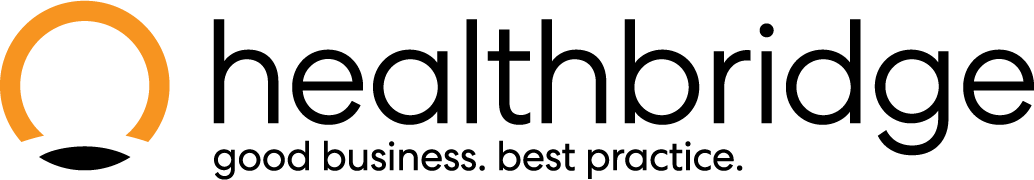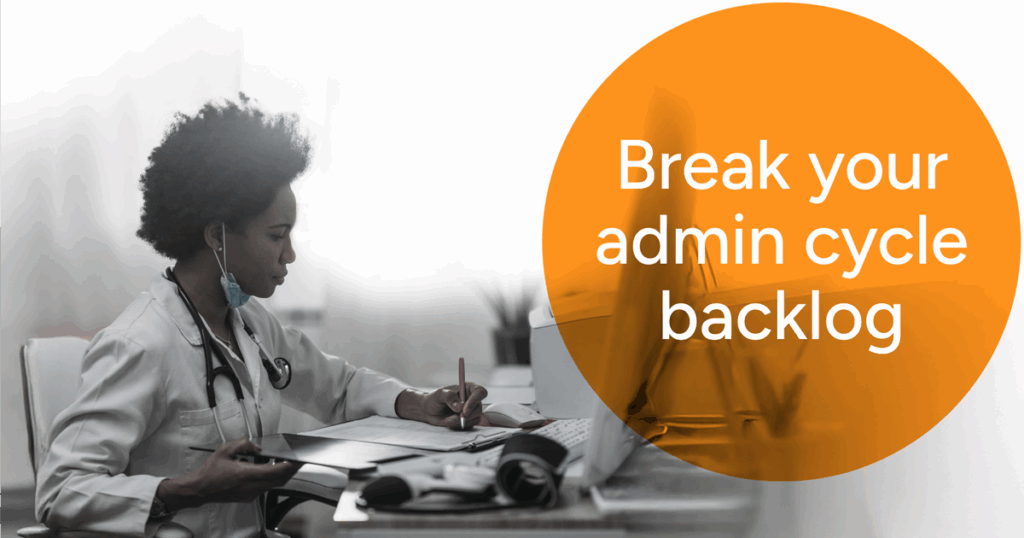In-house billing
Ensuring doctors get paid more, faster.
Practice management software designed to streamline practice admin while helping you to get paid more, faster. Allowing you more time to spend with your patients.
Clinical software
Designed for doctors, by doctors.
Streamline patient care, enhance efficiency, and stay ahead in the ever-evolving healthcare landscape. Take the next step towards a smarter and more effective practice.
Outsourced billing
Care for your patients, while we care for your admin.
Healthbridge Bureau offers a dedicated team specialising in assisting practices with their administrative and billing needs.
Clinical software for general practitioners
Healthbridge clinical software is an electronic medical record (EMR) designed for general practitioners who want to be freed of paper patient files. It is remarkably easy to use during consultation. Unlike more complex EMRs, we co-designed our system with a team of doctors, ensuring it works the way doctors want to work.
Exciting new features to transform your practice

Speech-to-structured clinical notes
Your intelligent ambient scribe that turns your consultations / dictation into structured clinical notes – manually taking notes is a thing of the past!
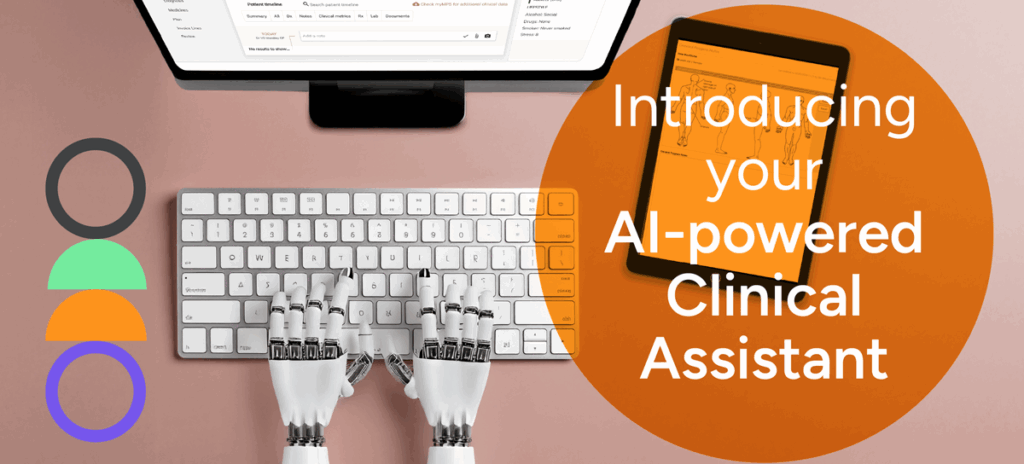
AI-powered Clinical Assistant
A unified suite of intelligent tools seamlessly integrated into Healthbridge Clinical, designed to solve your biggest administrative challenges and give you time back to focus on what you want.
How Healthbridge Clinical works with Healthbridge billing to support your practice prior, during & post consultations:
Schedule appointments
Prior to consultation:
- Online booking platform
- Online calendar
- Automated benefit checks
- Automated SMS / email reminders
Check-in patients
Prior to consultation:
- Virtual waiting room
- Effortless management of your patients
- Family check to verify new patients and add them to your database
Access patient digital file
During consultation:
- View the patient’s executive summary (clinical information, allergies & chronic conditions).
- View the patient’s previous visits from the patient timeline (clinical notes, diagnoses, procedures & medication).
Capture consult
During consultation:
Capture patient symptoms & examination notes quickly using a stylus, clinical note templates or free text box. Should patients not be able to meet face-to-face, engage with patients digitally via Telehealth consultations.
Diagnose
During consultation:
Capture the diagnosis & the system will propose procedures, consumables & medication – you simply confirm them.
Smart medicine selection
During consultation:
- Quick identification with generic / alternative options
- Quick access to pharmaceutical prescribing reference
guide
Sick notes, scripts & referral letters
Post consultation:
Create sick notes, scripts & referral letters.
Bill & reconcile
Post consultation:
Receive real-time claim responses, indicating what medical aids will or won’t cover. Claims are automatically reconciled, saving you & your staff hours of precious time.
Collect & remind
Post consultation:
Send SMS & email payment reminders to patients on outstanding amounts. Effortlessly accept digital & card payments from patients.
Analyse lab results
Post consultation:
Receive electronic pathology results & send patients SMS notifications
of test results.
Value-added services
Innovative product add-ons to enhance your Healthbridge experience.
Healthbridge has partnered with Retail Capital to offer our clients bespoke, unrestricted funding solutions
Send customised notifications, reminders, birthday wishes & alert text messages to all your patients.
Elevate your practice & better decisions with tailored financial, operational & clinical reports.
The simplest telemedicine software solution to use for video & telephonic consultations with your patients.
Clinical software FAQ
What is clinical software?
Clinical software enables healthcare providers to maintain digital records of patient health information, including medical history, diagnoses, medications, allergies, and treatment plans. This promotes easy access to patient data, facilitates collaboration among healthcare providers, and reduces the reliance on paper records.
What is the purpose of clinical software?
The purpose of an clinical software is to have all the right patient information available & accessible quickly & reliably, from any location. An EMR / EHR facilitates this by easily summarising patient data to highlight important information (such as allergies & conditions) & clinical trends. In summary, the purpose of clinical software and EMRs / EHRs is to improve patient care by giving the treating doctor – or doctors – relevant data, in a structured manner that will enhance their care decisions.
What are the main benefits of clinical software?
Clinical software or Electronic Medical Records (EMR) enable healthcare providers to maintain digital records of patient health information, including medical history, diagnoses, medications, allergies, and treatment plans. This promotes easy access to patient data, facilitates collaboration among healthcare providers, and reduces the reliance on paper records. Key features of clinical software include:
- Practice Management
- e-Prescribing
- Decision Support Systems
- Telemedicine Integration
- Interoperability
- Imaging and Diagnostic Tools
- Mobile Accessibility
What happens to your electronic medical records when you leave your software partner?
A good question to ask when choosing a system is what happens if I want to leave the practice? A good EMR, who has the patient and doctor’s best interests at heart & the legalities around storing patient files, should at least allow that doctor to access those records for the stipulated amount of time.
Is clinical software integrated with medical aid schemes?
The good ones are. Clinical software that is integrated & can immediately send a claim through, will save a practice a lot of time & effort. So, if it can convert the clinical encounter into a claim & give practices the option of submitting it straight to the medical schemes, you have a better chance of collecting payment before the patient leaves the practice.
Given that there are so many clinical software options, how do you go about finding the right one for my practice?
It’s always best to look for a solution that has been designed specifically for your speciality.
Look for a local solution. International solutions have features and even healthcare terminologies that we don’t use or need in South Africa and it just adds clutter and complexity to the system or a medical practice. Look for a system that integrates the admin and billing side of your practice. You want to be sure that your clinical information can be converted to billing information without duplicating effort or needing to sign in and out of systems to manage patients and your practice. And bear in mind that good clinical software brings benefit to the admin person too – not just the doctor.
How safe is my clinical software data?
Digital security is actually a lot safer than physical security. For example, there’s no way of knowing when a paper file goes missing, unless maybe when you need it & can’t find it. That doesn’t happen with electronic records. It’s similar to internet banking – initially it was met with caution and uncertainty, but I think most people would agree that it’s safer to pay for something electronically than to manually draw & carry cash from an ATM.
So how safe is your data? It’s actually safer than having it on paper. And as a doctor, it reduces your risk that are the result of misplaced files, unauthorised access, missing information, incomplete or incorrect information
How do I know if a clinical software is POPI compliant?
The most direct route is to ask the solution provider the question but it’s actually more than a simple yes or no. Some good questions to ask are: what steps are you taking to remain POPI compliant? How are you staying abreast & ahead of the latest security challenges & risks? Bearing in mind that security goes much broader than POPI compliance
Get in touch
Please complete your details below and a Business Consultant will contact you within 24 working hours.
- Address: Pin Oak House, Ballyoaks Office Park, 35 Ballyclare Drive, Bryanston, 2191
- Hours: Mon-Fri 8:00AM - 5:00PM
- Phone: 0860 200 222
- Email: sales@healthbridge.co.za