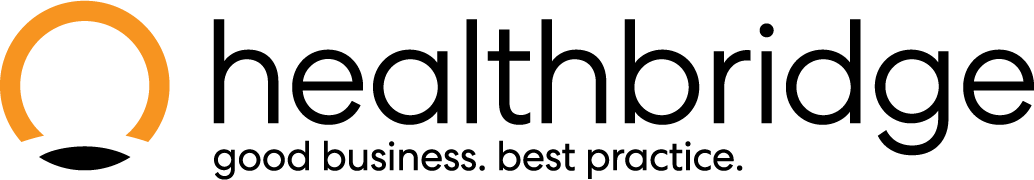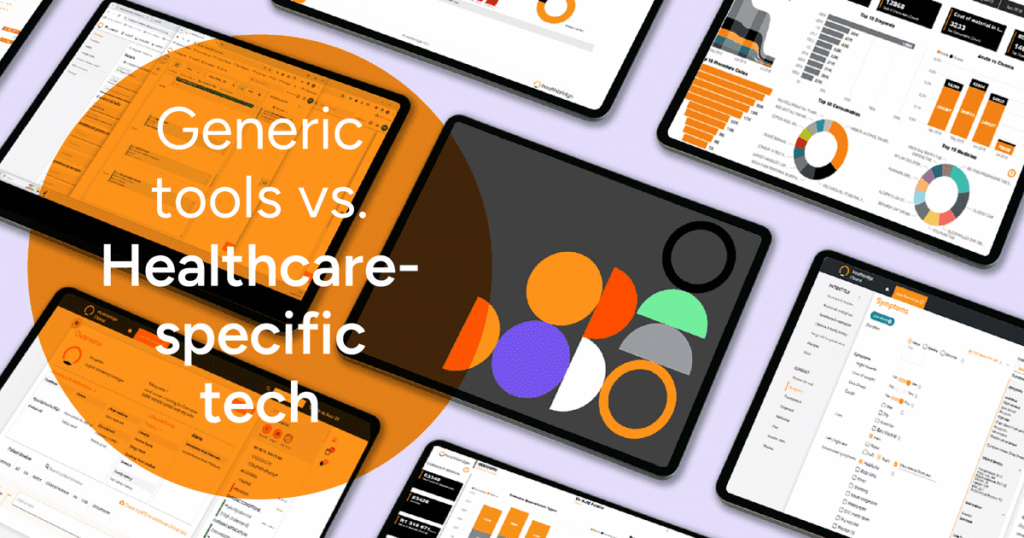Conduct patient consultations via video or telephone.
Telehealth
Healthbridge Telehealth is by far the simplest telemedicine software solution for you to use for video & telephonic consultations with your patients.

Why choose Healthbridge Telehealth?
Healthbridge Telehealth, together with our unified clinical & billing solution allows medical professionals to view appointments from a virtual waiting room, capture a consultation digitally, send patients scripts & referral letters, and quick bill for the consultation.
Easy & secure to use
No additional software sign-ups or downloads required for you or the patient.
One-click entry for patients
Appointment reminders include a link for the appointment. Patients simply click on it to join the video consultation.
Improved appointment efficiency
From the online calendar you can see when a patient has joined the video consultation.
Share on-screen messages with patients
From the same browser window as the video
Telemedicine FAQ
What is Telehealth?
Telehealth is the remote delivery of healthcare services over telecommunications infrastructure. Telehealth enables healthcare providers to evaluate, diagnose and treat patients without the need for an in-person visit. Patients are able to communicate with healthcare professionals from their homes using a dedicated Telehealth platform.
Is Telehealth the same thing as telemedicine?
The terms Telehealth & Telemedicine are often used interchangeably, but technically telemedicine is a subset of Telehealth. Telehealth also includes non-clinical uses of telecommunications technology such as self monitoring, provider & patient education, & medical records management.
Does it take a long time to implement & start using Telehealth software?
Not at all. If you have a current urgent need, you can start using Telehealth software usually as soon as you’ve got your username & password. However, you can also take your time designing a strategy & laying the groundwork for a more extensive program ensuring you take full advantage of the opportunities for virtual care delivery.
Can Telehealth integrate with my current Electronic Medical Record (EMR / EHR)?
The short answer is yes – however, it depends which EMR / EHR system you are using. Healthbridge’s EMR / EHR integrates with Healthbridge Telehealth ensuring a seamless consultation. It is best to ask your current EMR / EHR software provider about your available options.
Is Telehealth really secure and compliant?
Yes – with the right solution. Part of the resistance to Telehealth is the misconception that it is unsafe to communicate & store sensitive patient information digitally. However, the likelihood of a security breach is much higher for paper files & local server-based systems. Have the conversation with your technology partner about their encryption & security measures in place to safeguard your practice information.
How can I educate my patients about Telehealth?
Using a multichannel approach is best. Talk to patients during appointments, but also use emails, newsletters, SMSes & invoice inserts to announce your new offering. Explain the benefits such as cost savings and shorter wait times for appointments – & assure them their medical & personal data will be protected. Whenever possible, walk them through a visit when they’re in your office so they feel comfortable having a virtual consult at home.
Benefits of Telehealth
Telehealth has numerous benefits, but below are the immediate benefits you can expect to see after implementing a Telehealth solution.
- Reduced front-end admin: Telehealth is inherently digital & therefore, supporting processes like patient check-ins, waiting room management and file access should be digital too. This alone will relieve pressure & the admin burden on your front desk staff.
- Better patient reach: Telehealth eliminates distance & other barriers to providing health services remotely. As consultations are online, you can reach patients who are too far, sick, &/or old to travel to your practice. This can improve not only your reach, but the quality of your services & patient retention.
- Improved revenue potential: In the past, payment for Telehealth consults was minimal. But that is changing. Billing for Telehealth visits is becoming an expectation. But besides the ability to generate revenue, doctors are also more enabled to provide faster follow up with patients. Instead of consuming office appointment time & inconveniencing patients, Telehealth is a more efficient way to relay patient test results &/or other communication. Not only do patients appreciate the added convenience, it’s an opportunity to deliver the same quality of care & value as in-person visits. Practices who get this right are directly improving the likelihood of maximising revenue.
What equipment do I need to conduct a Telehealth consultation?
At minimum, both you & your patients will need a computer or mobile device with an integrated camera & microphone. If your device doesn’t have a built-in microphone or webcam, you’ll need to get those. You also need a decent internet connection that allows you to stream video. If your patient is short on one of the above, if appropriate, consider doing a Telephonic consultation instead.
What technology is needed for a complete Telehealth solution?
The technology required to enable Telehealth does not need to be overly complex. ‘Easy-to-use’ should be the experience of both the healthcare provider & patient. To ensure that the process is simple & seamless, there are 6 interrelated software features or tools that should be considered when choosing the right Telehealth solution for your practice:
- Video Conference Software: Most people are familiar with online video chat functionality. It’s vital that the Telehealth solution you choose mirrors the simplicity of well-known platforms. Unfamiliar tools & icons, unnecessary downloads & additional software requirements will negatively impact the usability & uptake of your offering. Find a video conferencing tool that is super simple to use.
- Online check-in: A good Telehealth solution will allow patients to self check-in online for their appointment. This should be simple to do & supported by a robust & fully integrated check-in module behind the scenes. Online check-in is especially beneficial when it comes to time management. If patients check-in online prior to their consultation, there won’t be delays in starting the consultation. In addition, smart Telehealth solutions will let you know when a patient has logged in, so you manage your time optimally.
- Appointment types & scheduling: It makes the most sense to use one integrated online calendar for all practice appointments – both in-person & online. The last thing you want is to be managing two calendars for each appointment type. A single combined calendar means you get a complete view of your day & know what type of appointment to expect beforehand. This also helps staff know what type of appointment to bill for in real-time.
- Ease & simplicity of Email and SMS instructions & reminders: Email and SMS messages that are scripted & stored is an easy way to direct patients to check-in at the appropriate time & guide them to the Telehealth consultation. Setting up & automating these messages will reduce the instances of missed appointments, late payments &it will free up your front desk staff to help patients in your physical waiting room.
- Billing software system: Similar to using two separate practice calendars, it is impractical to use a separate billing system. The Telehealth system you choose should have integrated billing software that stipulates the practice’s standard visit & Telehealth codes so that it can be communicated from the clinical setting to those doing the billing. This includes the type of visit, place of service & appropriate modifiers. Ensuring seamless communication when it comes to billing is pivotal to a successful Telehealth implementation without placing additional management & admin burden on you & your staff.
- Office Hardware & Setup: The hardware tools you need to deliver quality Telehealth consultations is commonplace and readily available. A multi-screen workstation lets you speak with the patient and give you a view of their electronic medical records (EMR) at the same time. It’s also a good idea to use a high-quality webcam and microphone to enhance communication. And of course, it’s essential to have a reliable, high speed internet connection.
How do I implement Telehealth at my practice?
Introducing Telehealth to your offering doesn’t need to be an overwhelming, inconvenient process. Follow our 5-point checklist to ensure a smooth implementation process that you can start benefiting from almost immediately.
- Plan your Telehealth strategy: Before implementing any additional software, decide how you are going to use Telehealth in your practice.
- Market the benefit of Telehealth to your patients: If you are implementing a Telehealth solution, you will want to tell your patients about it & encourage its uptake. This could include updating your website and social media accounts, but the most powerful way to market your offering is to make use of SMS & email to communicate directly with your patients. At this point you will have made sure that your Telehealth solution has integrated email & text messaging functionality. Make use of this tool to create awareness of your Telehealth option.
- Practice conducting a Telehealth visit both as a provider and patient: Being comfortable on camera can take some practice. It is a different experience to consulting in-person, so be aware of possible distractions such as ambient noise, your setting (i.e. what’s behind you) and your body language. It’s a good idea to practice with staff & friends before going live with patients, especially if video calls are new to you.
- Meet all technology requirements: Your Telehealth solution should be cloud-based to ensure that you will never incur expenses such as costly software, servers, or IT services. Plus, using cloud-based software is like having a completely virtual practice. All you need to manage your practice and see patients is a computer with a webcam & an internet connection.
For a comprehensive implementation plan click here, to download our ebook: Telehealth: The ultimate guide to buying, implementing & maximising revenue.
Get in touch
Please complete your details below and a Business Consultant will contact you within 24 working hours.
- Address: Pin Oak House, Ballyoaks Office Park, 35 Ballyclare Drive, Bryanston, 2191
- Hours: Mon-Fri 8:00AM - 5:00PM
- Phone: 0860 200 222
- Email: sales@healthbridge.co.za