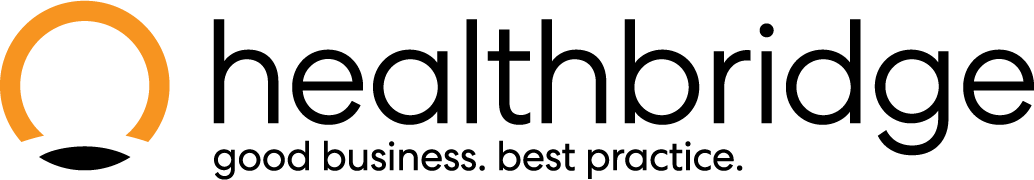5 Ways to manage an unruly tech stack
If you’re expanding your practice, you’ll already have goals that you want to achieve in mind. You might be wondering how technology can help you get to where you’re going faster. As a clinician, you can’t be expected to be an expert on technology too, but it’s still important to have a grasp of what technology you’re using & why to help you grow your practice. But one of the challenges that comes with this growth is managing an unruly tech stack.
Imagine this: you’ve just opened a new practice location. Excited about expansion, you quickly realise your existing software doesn’t seamlessly integrate with the new system or your current system doesn’t lend itself to efficiency between your two locations. Data migration becomes a nightmare, leading to lost productivity & frustrated staff & patients. This scenario, unfortunately, is all too common.
The pain points of a disconnected tech stack
Disjointed technology creates a cascade of problems that can negatively affect your efficiency productivity & ultimately, profitability. Here are some common pain points of using disparate systems to run your business:
- Integration headaches: Merging new locations with existing systems can be a logistical nightmare. Incompatible software leads to data migration woes, & downtime & disrupts daily operations.
- Front desk chaos: Inconsistent communication systems across locations can overwhelm staff & frustrate patients. Imagine a busy office unable to communicate with patients or schedule appointments, for example.
- Fractured data: Scattered patient information across different systems makes it difficult to access complete medical records. This hinders patient care & frustrates staff.
- Staff burnout: A complex tech stack creates confusion & inefficiency. Staff struggle to navigate cumbersome systems, leading to stress & burnout.
The power of connected technology
The good news? There’s a solution. By implementing a connected tech stack, you can transform your multi-office practice into a well-oiled machine. Here are some points to guide you:
- Plan for growth: When choosing new software, consider scalability. Invest in technology that can seamlessly integrate with future expansions, saving you headaches down the line.
- End-to-end systems: Imagine a single platform for all your practice needs – appointment scheduling, patient records, billing, & more. This simplifies data management & streamlines workflows.
- Connected communication: Aim to have an easy, effective way to communicate with patients, individually & as a whole.
- Improved patient care: With organised patient data readily accessible, you can deliver more efficient & personalised care.
- Staff satisfaction: Connected technology simplifies administrative tasks, freeing up staff time to focus on patients. This reduces stress & fosters a more positive work environment.
5 Ways to manage your medical practice’s tech stack
We’ve talked about why & how disjointed technology can cripple your practice’s efficiency. Here are 5 actionable steps you can take to manage your tech stack & run your best practice:
- Review your current systems: Identify redundant software & eliminate overlaps. Streamline your tech stack by consolidating functions into a single platform that offers a comprehensive suite of tools – appointment scheduling, billing, patient records, & more. Healthbridge offers a fully integrated cloud-based solution designed to meet all your practice’s needs.
- Ask about integration capabilities: Look for software that integrates seamlessly with other platforms. This ensures that systems can ‘talk’ to each other & exchange data safely & reliably. Not only does this improve communication, collaboration, & workflow, but it reduces manual data entry & errors.
- Prioritise cloud-based solutions: Cloud technology offers anytime, anywhere access to your data. This eliminates the need for on-site servers & simplifies maintenance. Additionally, cloud-based systems receive automatic updates, ensuring your software is always current. Healthbridge is a cloud-based platform, offering secure access & automatic updates for optimal performance.
- Invest in user-friendly technology: Confusing or difficult-to-use software leads to wasted time & frustrated staff. Choose tools that are intuitive & easy to learn. Healthbridge prioritises truly user-friendly design, ensuring your staff can navigate the platform with ease & maximise their productivity.
- Seek expert guidance: Managing your tech stack doesn’t have to be a solo act. Partner with a reliable technology provider who understands the unique needs of medical practices. Healthbridge has a team of experts dedicated to helping you implement & optimise our solutions, ensuring your tech stack empowers your practice, not hinders it.
A connected tech stack is an investment in the future of your practice. By investing in technology that grows with you, you can streamline operations, improve patient care, & grow your practice.
At Healthbridge, we understand & the unique challenges of running a successful medical practice. We offer a comprehensive suite of integrated solutions designed to simplify your tech stack & empower your practice to thrive. From patient management to appointment scheduling & beyond, our cloud-based platform provides everything you need to seamlessly manage your practice.
Contact Healthbridge today & discover how connected technology can unlock the full potential of your growing healthcare practice.