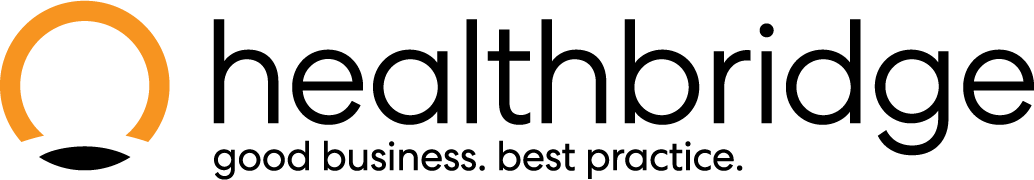Cloud-based software: A Doctor’s guide to simplifying practice management
Focus on your patients, not the technology
Running a successful medical practice is challenging enough without being bogged down by admin and slow or outdated systems. Cloud-based medical software is designed to make your life easier – helping you save time, improve efficiency, and deliver a better patient experience. But let’s be honest: as a busy doctor, you probably don’t have the time to dive into the technical details of software. That’s where we come in.
This article cuts through the jargon to show you how cloud-based solutions can transform your practice – without requiring you to become a tech expert. From key benefits to practical steps for implementation, this is your roadmap to a smarter, more efficient practice.
Why cloud-based software matters
You’ve probably been in a situation where you’re seeing patients all day while your admin team is juggling paper files, making endless calls to confirm medical aid benefits, and manually reconciling payments. Meanwhile, your billing process is delayed, and errors keep creeping in.
With cloud-based software, these pain points disappear. The system automates routine tasks, securely stores patient records, and enables seamless collaboration across your team. The result? A smoother operation, faster reimbursements, and more time to focus on what matters most – your patients.
Key benefits of cloud-based software at-a-glance:
- Faster billing cycles and improved cash flow
- Reduced admin workload with automated processes
- Secure access to patient records anytime, anywhere
- Enhanced patient satisfaction with convenient offerings like online booking and virtual consultations
Step 1: Choosing the right solution
Not all cloud-based software is created equal. To ensure you pick the right solution for your practice, focus on these essentials:
- Integration: Does the system connect seamlessly with your current tools, like EMRs?
- User-friendliness: Is it intuitive for you and your staff? Software is only as good as it’s weakest user so be sure to look for a system that is truly user-friendly with ongoing 24/7 support.
- Automation features: Does it automatically handle routine tasks like benefit checks and reconciliation?
- Patient-centric features: Does it offer convenient tools like online booking and easy virtual consultations?
Pro Tip: Look for software that’s been designed with input from clinicians. If it’s too complicated, it’s not the right fit.
Step 2: Implementation made simple
Switching to a new system can feel daunting, but a staged approach makes it manageable. Start small with a pilot group of staff to test the system and identify areas for improvement. Choose a provider who offers:
- Fast implementation (a few days to a few weeks)
- Comprehensive training that gets your team up and running quickly
- Responsive ongoing support for any issues
Step 3: Making the most of automation
Cloud-based technology is your chance to streamline workflows and eliminate inefficiencies. Common admin tasks like benefit checks, appointment reminders, and invoicing can all be automated, freeing up your team to focus on patient care.
For example:
- Automated real-time claims ensure faster reimbursements.
- Customisable templates for diagnoses and procedures make billing quicker and more accurate.
- Digital reporting provides actionable insights to improve your practice’s performance.
Step 4: Cost clarity and value
Budgeting for new software can be tricky, but transparency is key. Ask potential providers:
- Are updates and support included in the price?
- Are there hidden fees for extra features like SMS reminders or eRA reconciliation?
- Does the pricing model fit your practice’s needs, whether flat-rate or volume-based?
Remember, the right system pays for itself by saving time, reducing errors, and improving cash flow.
Step 5: Enhancing the patient experience
Your practice thrives when your patients are happy. Cloud-based solutions help you deliver a superior experience by:
- Offering online booking for easy appointment scheduling
- Supporting telehealth capabilities for flexible consultations
- Providing convenient mobile payment options
By improving communication and accessibility, you’ll build trust and loyalty with your patients.
Top tips for a smooth transition
- Start small: Pilot the system with a few staff members before rolling it out fully.
- Prioritise usability: Choose a system that’s intuitive and easy to learn.
- Leverage automation: Use the transition as an opportunity to streamline workflows and eliminate redundant tasks.
- Stay device-agnostic: Ensure the software works on any device without extra costs or restrictions.
- Trust the experts: Partner with a provider who understands your needs and offers ongoing support.
Partnering for success
Switching to cloud-based software doesn’t have to be overwhelming. The right technology partner will guide you through the process, helping you achieve greater efficiency, better patient care, and improved profitability.
Why Healthbridge?
With over 25 years of experience and thousands of satisfied practitioners, Healthbridge offers cloud-based solutions tailored to your needs. From fast implementation to ongoing support, we’re here to help you run your best practice.
Ready to transform your practice? Contact us today at sales@healthbridge.co.za to schedule a free, no-obligation practice assessment.